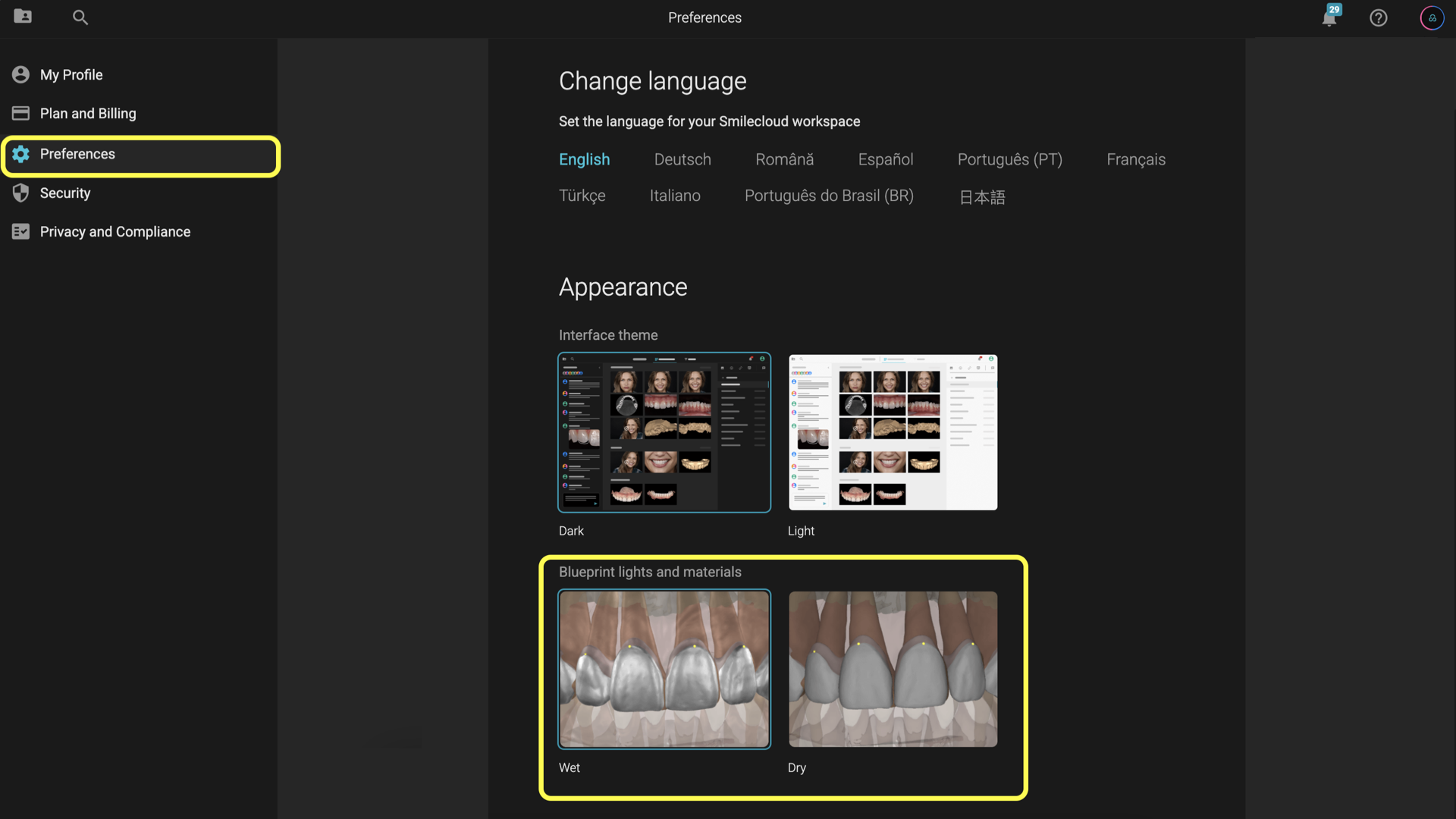Wet or Dry View
Wet or Dry view
On the Settings page in your account, you can customize how you view the Blueprint design libraries.
Choose between wet or dry for your preferred experience.
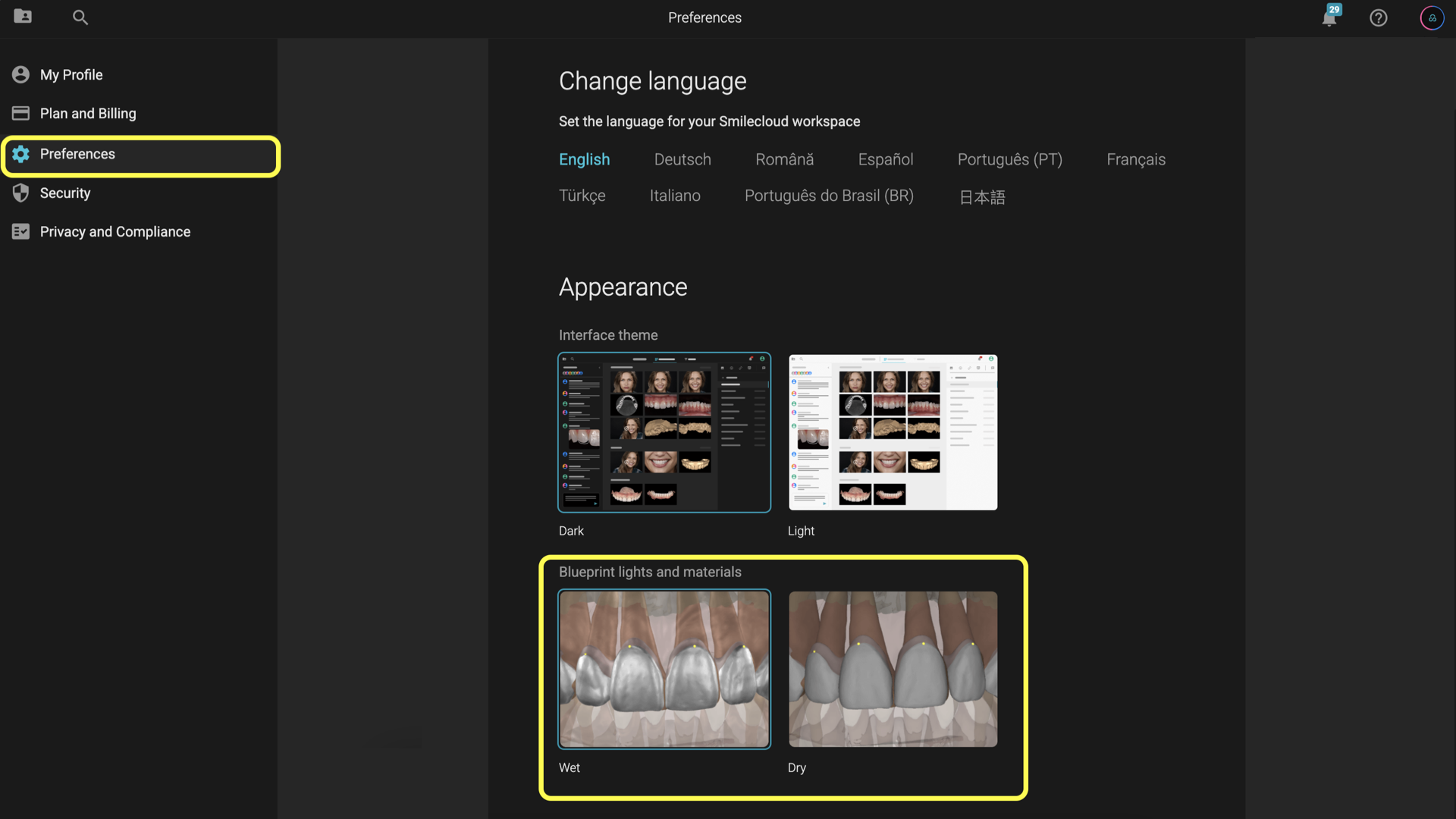
On the Settings page in your account, you can customize how you view the Blueprint design libraries.
Choose between wet or dry for your preferred experience.