Team-UP
Smilecloud’s Team-Up feature is one of the most powerful ways for specialists to collaborate—no matter where they are in the world. Whether you're a dentist, technician, surgeon, or prosthodontist, Team-Up allows you to customize the treatment team for every individual case.
What Is Team-Up?
Team-Up lets you invite trusted colleagues to work directly inside a case with you, just like you’re in the same clinic.
Each person you invite becomes a Case Member, joining your shared Case Team, where everyone can access, review, and contribute to the case seamlessly.
It’s the best collaborative tool on Smilecloud—perfect when both you and your partners are already using the platform.
If your collaborator is not a Smilecloud user, you can still collaborate seamlessly with the Share Link option allowing him 24h access
Key Benefits of Team-Up
🔄 Shared Access to All Case Files
Your collaborators will see everything in the case—photos, scans, PDFs, videos, CBCTs, designs, and simulations.
Everyone is aligned, working from the same source of truth.
⬇️ Upload & Download Files Freely
Each Case Member can:
- Upload new files
- Download files for design, printing, or further planning
This turns Smilecloud into a true interactive workspace, not just a viewer.
💬 One Central Chat for the Entire Case
Every Team-Up case includes a Virtual Treatment Room—a dedicated chat where all members can:
- Ask questions
- Share feedback
- Keep records of clinical decisions
And the best part?
New collaborators instantly see the full chat history, so there's no need to re-explain treatment plans or repeat old conversations.
🔐 Full Control Over Access
As the case owner, you can remove any collaborator at any time.
When a Case Member is removed, their access to the case and chat is instantly revoked—keeping your patient data safe and access controlled.
How to Team-up
Click on the Team up Icon
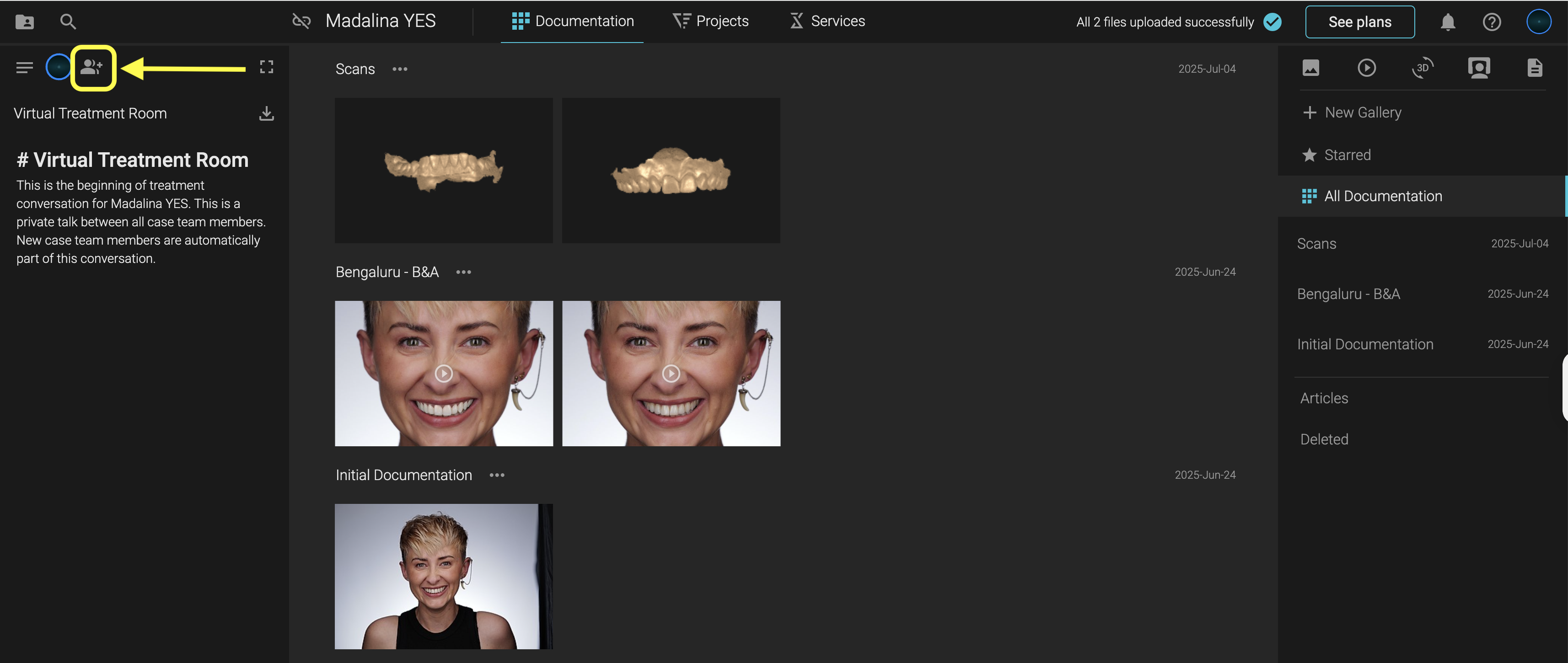
Then, add the email of your collaborator (the email he uses for his smilecloud account)
Don't worry you will only do this at the first team-up.
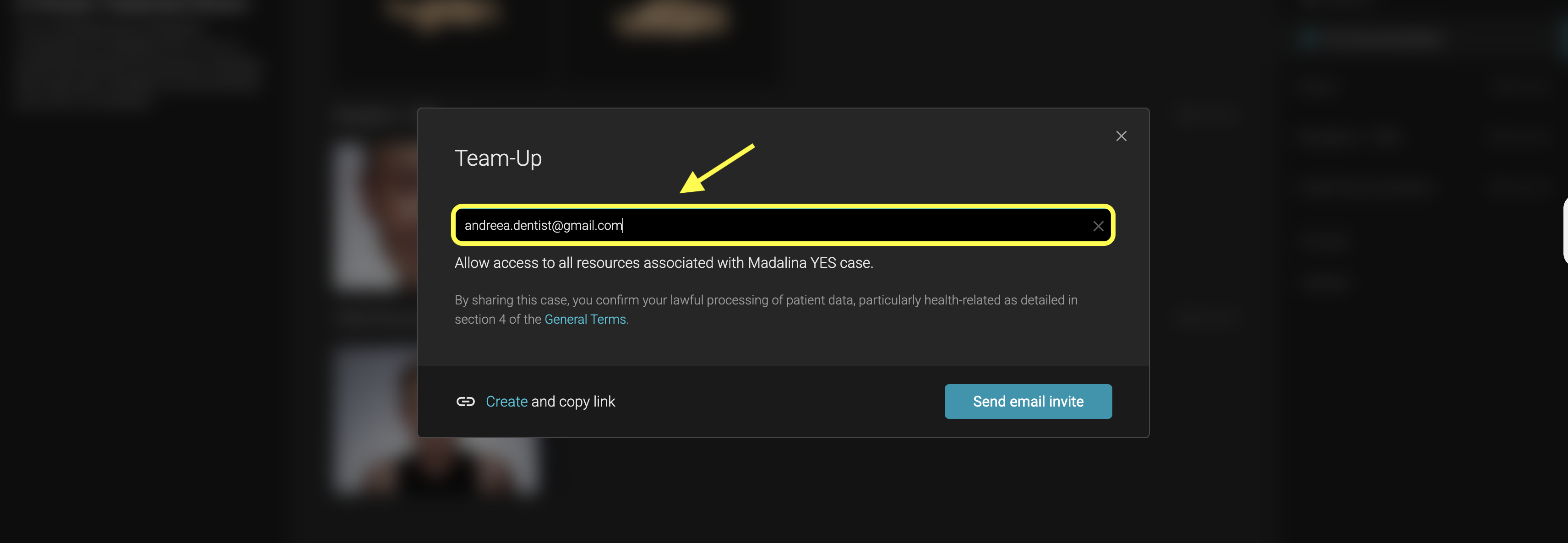
The team-up invitation is sent to his email and is also visible in his account under Team-Up Requests.
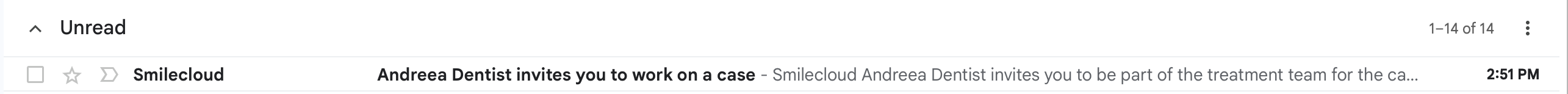
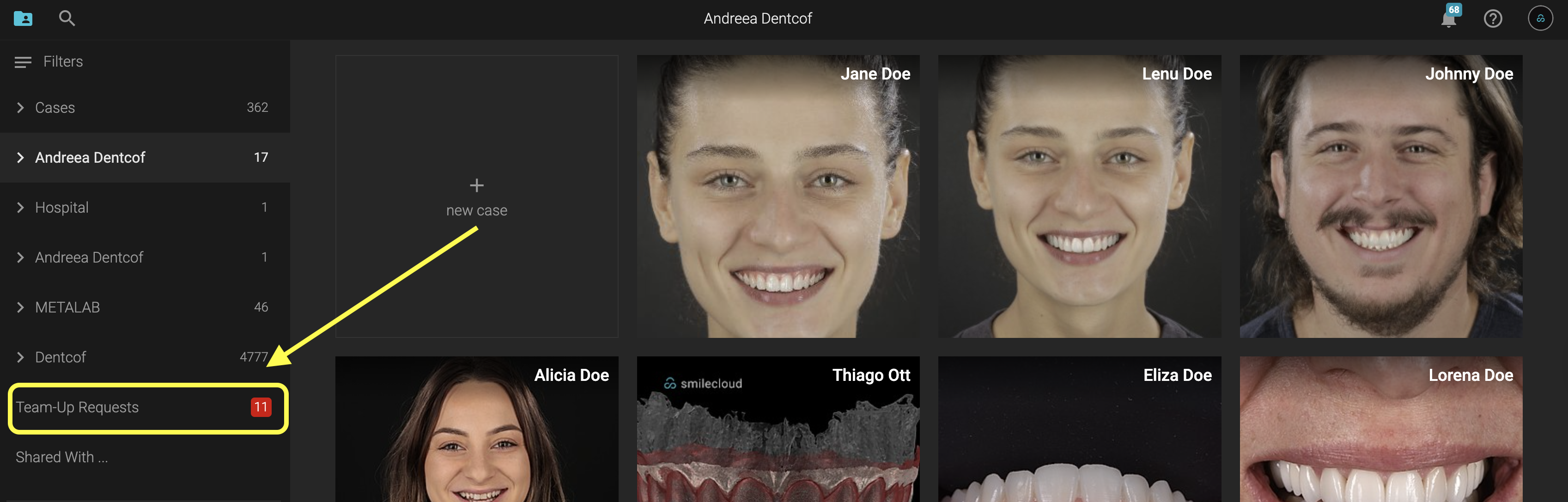
After you have teamed-up once with a collaborator, he is added to your Network. Next time you can simply invite by searching his name:
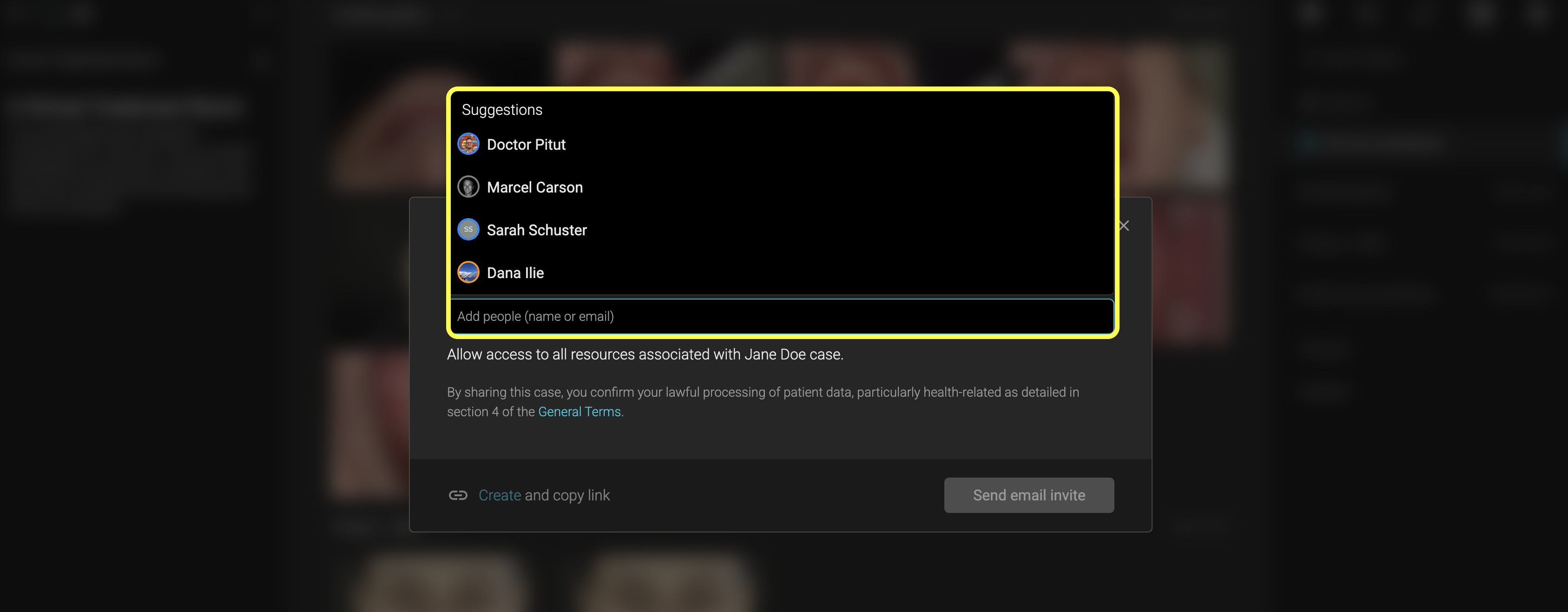
🔄 Member Status:
- Pending - member has received the invitation to team-up, but has not joined the case yet
- Active - member is actively part of the case.
📘 Quick Vocabulary
- Case Team – All users who have access to a specific case
- Case Member – A person invited to join the Case Team
- Network - The group of people you teamed up at least once, searchable by name only - without needing to add the email address each time. Just select from the drop-down list.
- Virtual Treatment Room – A centralized chat channel unique to each case
🧠 Why Team-Up Matters
Dentistry today is a team sport.
Smilecloud Team-Up allows specialists, GPs, surgeons, and technicians to collaborate in real time—reducing delays, misunderstandings, and file chaos.
🦷 Get faster feedback
🎯 Increase treatment accuracy
🌐 Collaborate globally with no friction
