Metalab
Metalab, a digital lab by the Dentcof Group, brings the power of streamlined design to every dental professional using digital technologies. If you’re already scanning, printing, or milling, Metalab lets you outsource precise restorative designs—right from your Smilecloud workspace. This is your one-stop solution for ready-to-print/mill, or bond designs.
Key Benefits of Metalab
🛠️ Specialized Services
Choose from motivational or functional designs, or final restorations—printable, millable, or ready to bond.
Every service is tailored, with clear pricing and case requirements.
🧑💻 Collaborative & Transparent
- Use Smilecloud’s built-in case chat to communicate directly with the technician.
- Review drafts, request revisions, and finalize designs in one unified workspace.
🚀 Fast Turnaround
- Every Metalab digital service is delivered within 4 working days, making it easy to integrate into your clinical timeline.
Step-by-Step Guide to Use Metalab
Step 1: Start with a Smile Design
Before ordering, create and approve your 2D Smile Design.This is used to:
- Choose morphology in accordance with the face and case indications [Guide for Smile Design Here]
- Communicate and align expectations with the patient
- Avoid unnecessary revisions later in 3D - the same library is used in 3D
💡 Patient involvement is highly recommended at this stage.
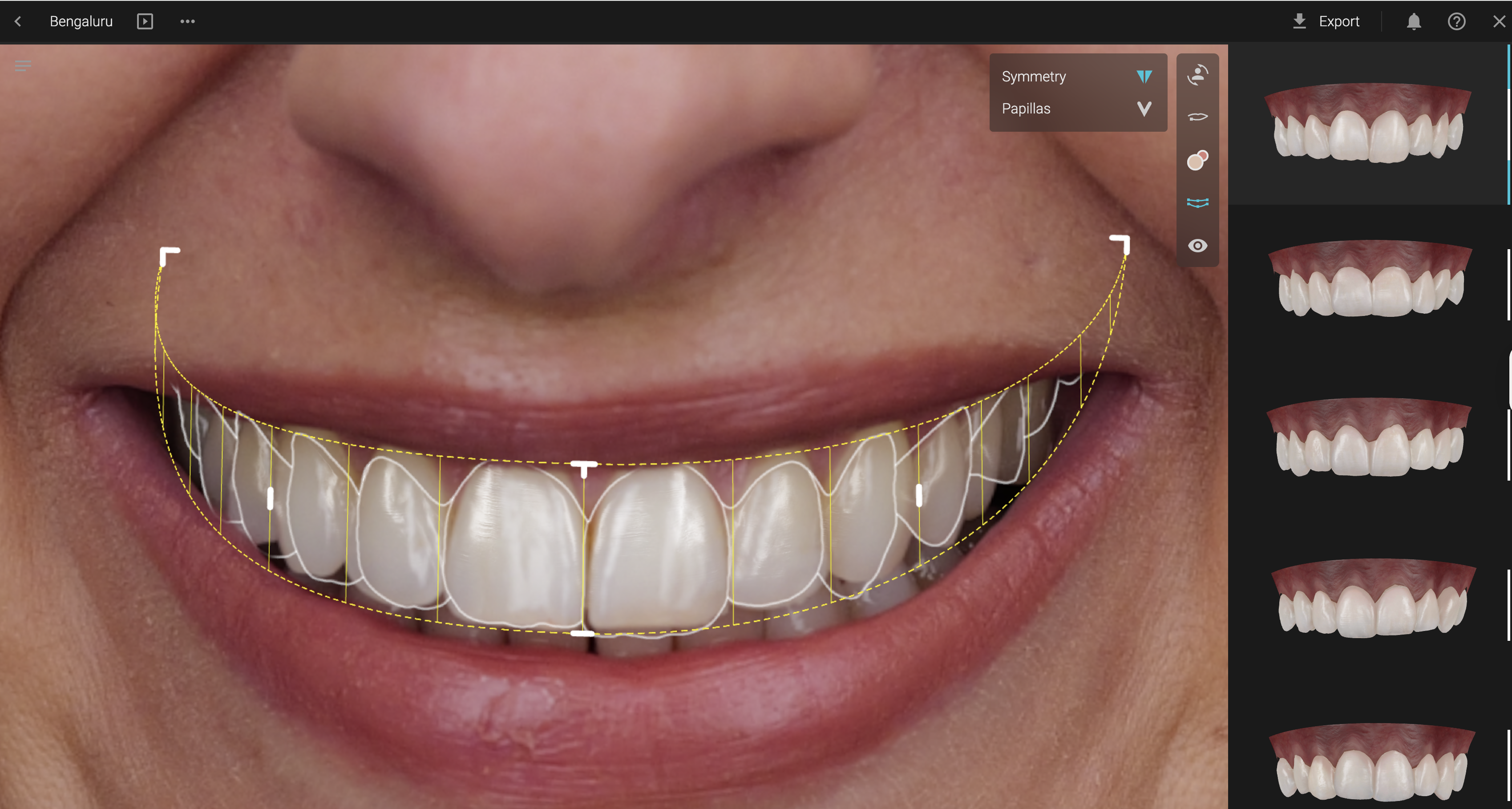
Before you order!
Read the description of each service carefully and make sure you have the required documentation ready. The required Photo Protocol is here:
https://blog.smilecloud.com/post/dental-documentation . Pay special attention to ensure you provide the correct input for your order.
Step 2: Place an Order in Metalab
Click “Services” from the case menu
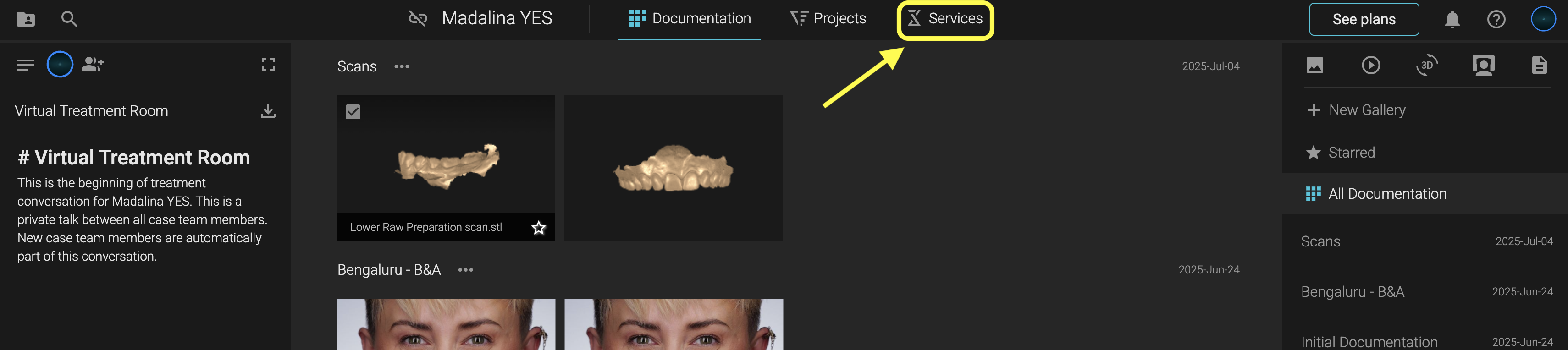
Click “Create Order”
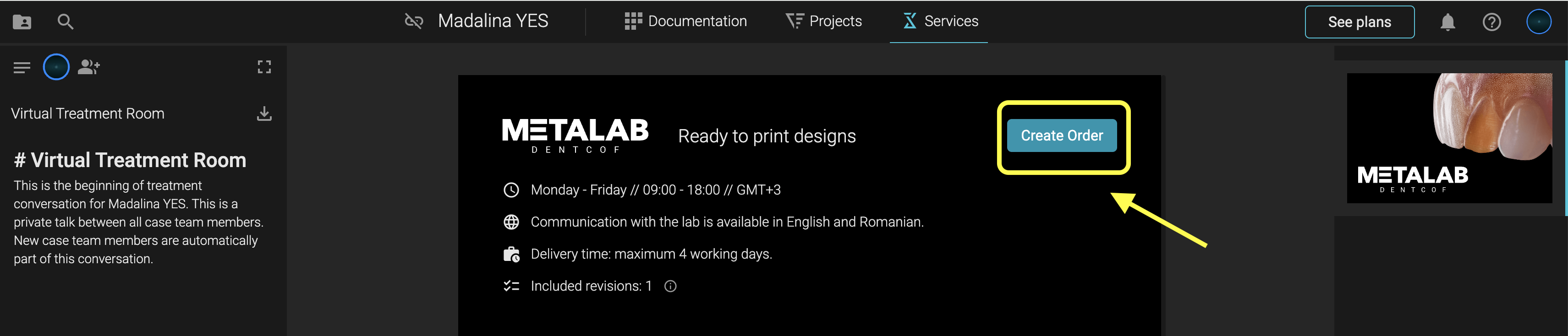
Select your approved Smile Design
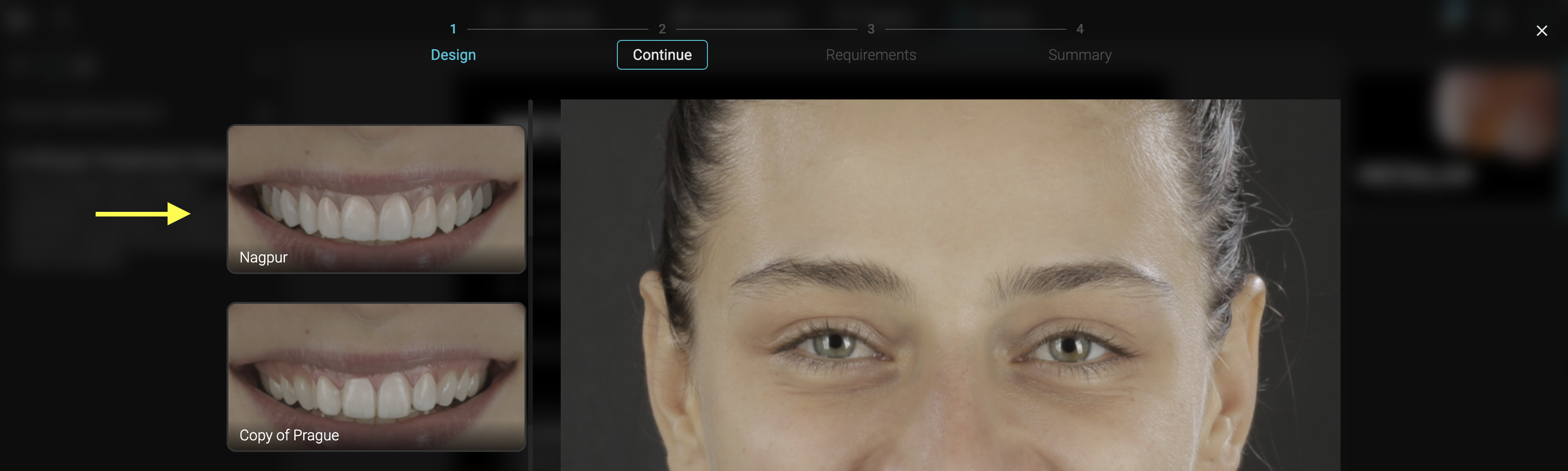
Choose your desired service(s)
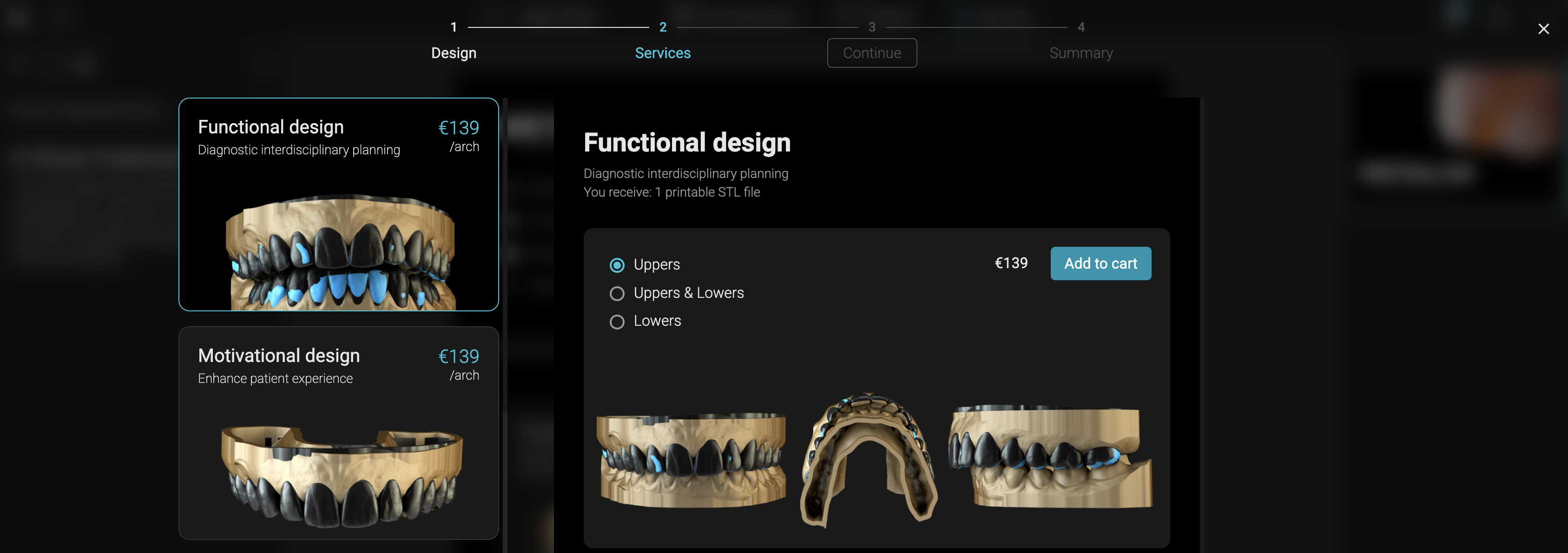
Select the necessary files (these should already be uploaded in your case documentation)
- Upper & lower scans (mandatory)
- CBCT (if available)
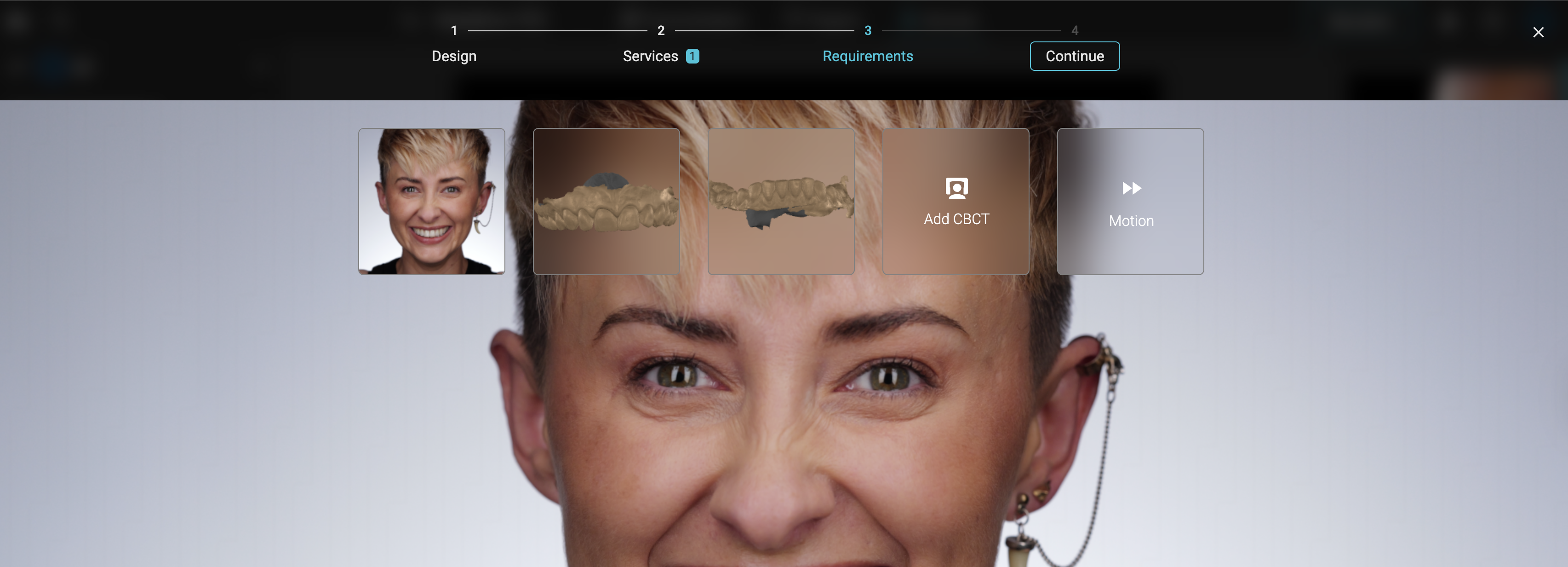
Review order summary & proceed to secure card payment.
Important!
The invoice will be issued automatically with the billing details of the case owner! If you are not the case owner - make sure you use the card associated with the owner's company.
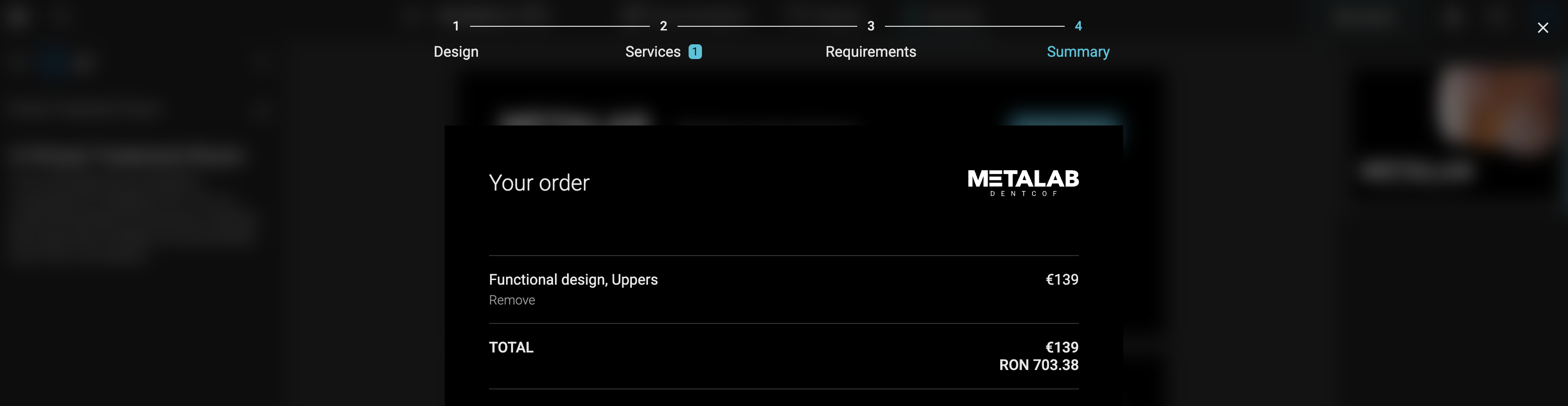
Once submitted:
- A Metalab coordinator joins your case automatically
- A technician is assigned based on your case specifics
- All communication takes place in the Case Chat
Step 3: Review and Download
The technician will upload a preview of the 3D design to the case.
Here’s what happens next:
- You review the preview
- If needed, request a revision (1 included)
📌 Note: The design includes 1 revision for changes in position/angulation. Changes in tooth shapes require a new order.
Once approved, the printable or millable final file is added to your case
🎯 You’re ready to print or mill in your own office, with zero guesswork.
💬 Why Metalab Works
✅ Simplified ordering
✅ Secure, integrated collaboration
✅ Ultra-fast delivery
✅ Designed for modern clinics using digital tech
Whether you're outsourcing your first mock-up or scaling a digital workflow across your practice, Metalab keeps everything visual, fast, and professional.
