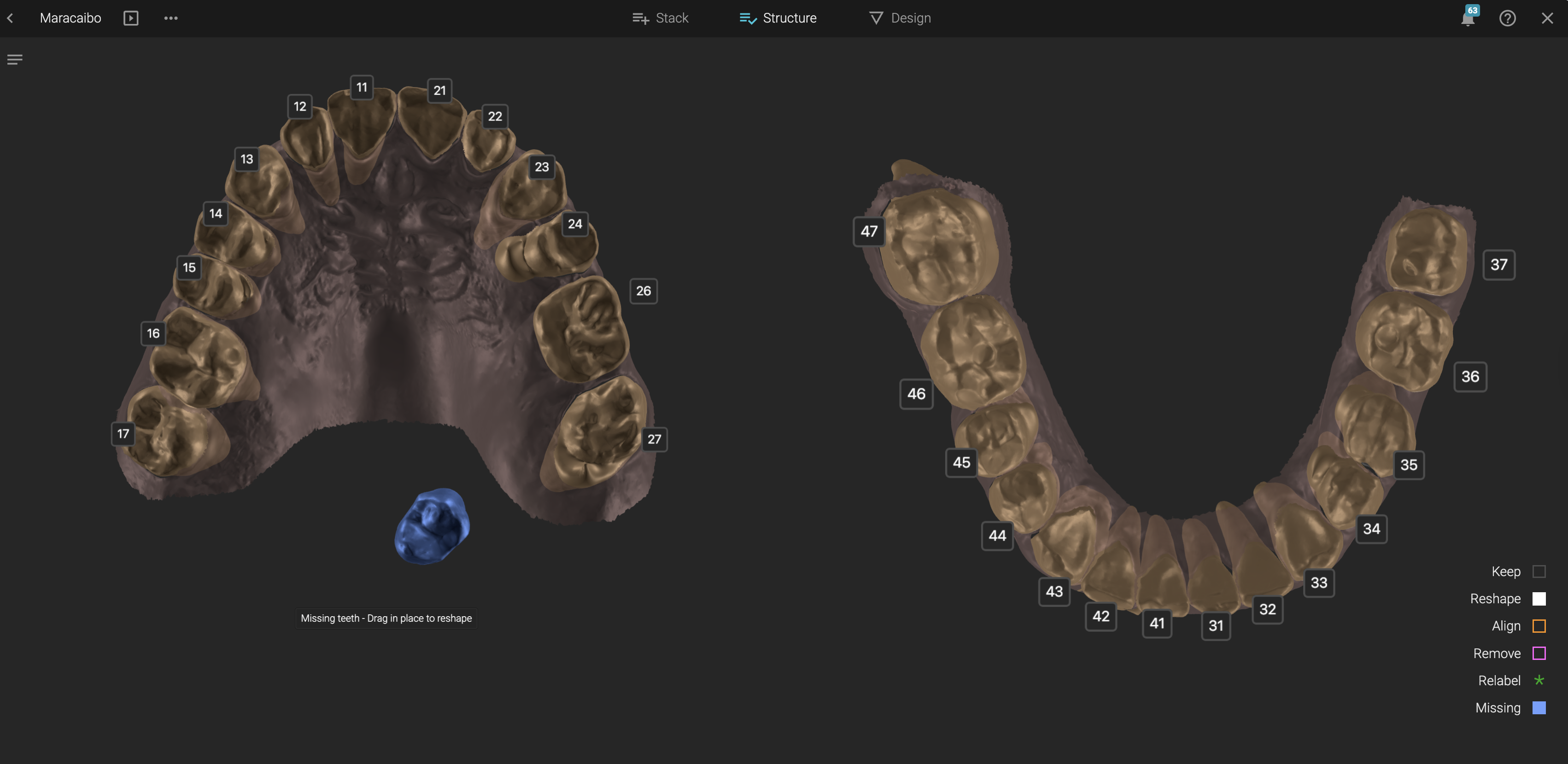Structure
On the Structure step, you define which teeth you plan to change in your Blueprint project. Click on a tooth and select from the options:
- Reshape - simulate adding a new shape from the library
- Align - simulate moving the tooth
- Remove - simulate extraction of the tooth
- Relabel - change the FDI number, this will change the shape proposals for that tooth position
- Add missing teeth - Simulate adding missing teeth
To select multiple teeth, hold COMMAND or CTRL on your keyboard and select with clicks. You can do these actions on the upper as well as on the lower.
Select
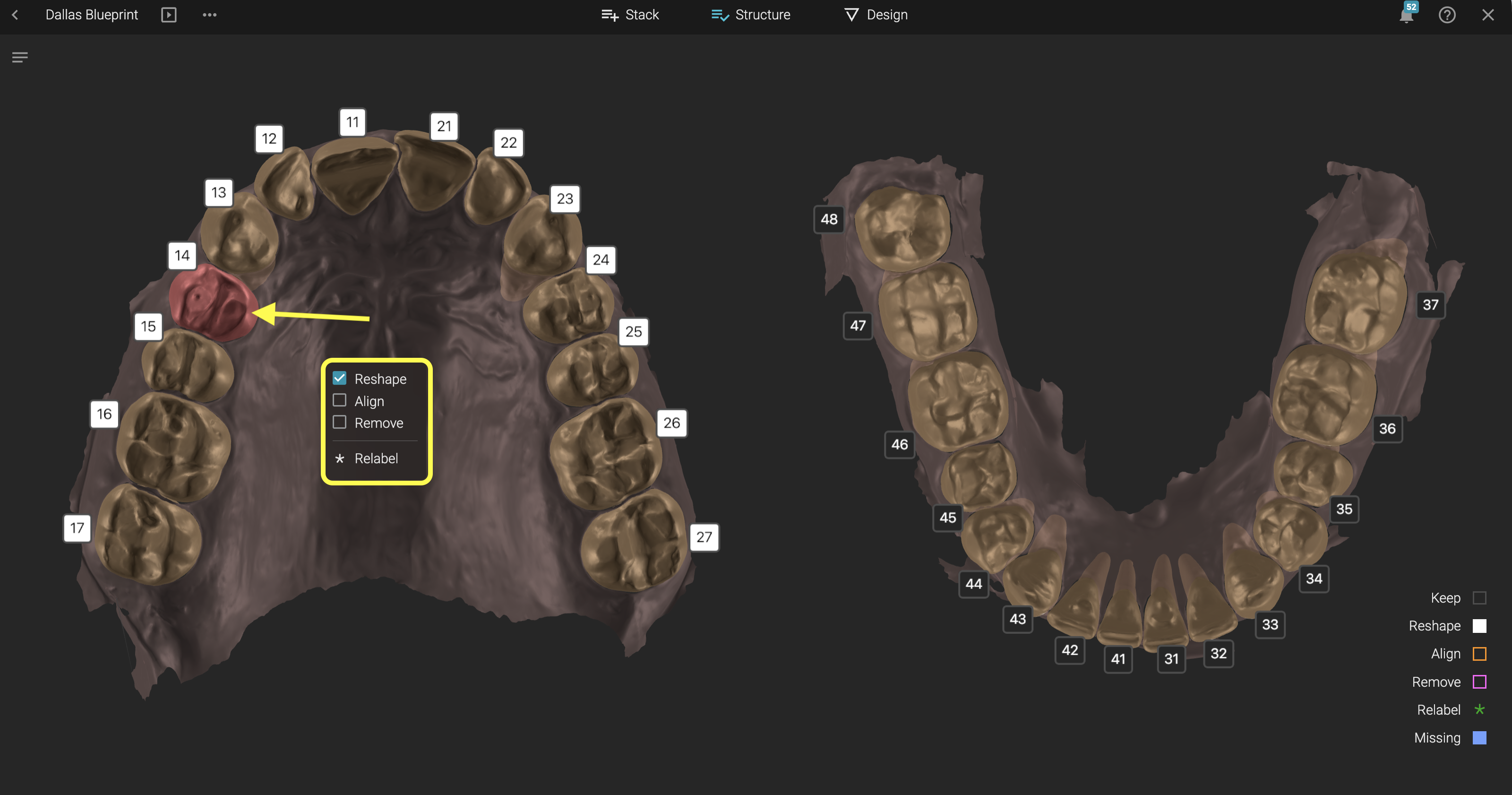
Add missing teeth by dragging